JP-01 label edit print module
Features:
1. Break traditional e-scale label tags, edit label freely by APP, switch material freely
2. Switch multi labels randomly, simple to operate
3. Transfer data by BT, on-click download, edit and save simultaneously and immediately
Operations:
1. Use the port with two 9D socket to connect the printer serial port and WP separately
2. Use the port with 25D socket to choose suitable port to connect indicator print port
3. The WP can run when printing or charging, if the green light flicker, it indicates the WP is waiting for connection
4. Open JPrint APP, Slide out the left menu, click to enter the connection, the WP green light is on when the connection is successful
5. Create new label and set label size. Add pictures to APP from Android device. Freely add and edit label content
6. Enter into material management from the left menu, create and cancel material
7. Choose material to save label when editing the label, the ready label format can be downloaded to the printer
8. Choose the corresponding format when weighing, and can change the label




 General supplier
General supplier




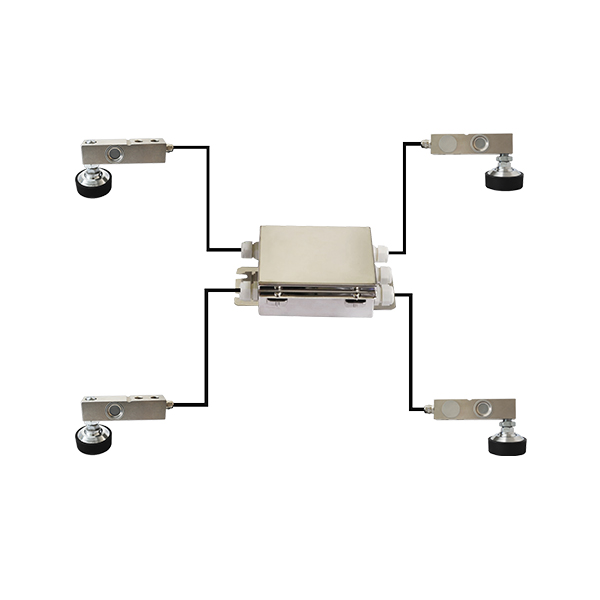


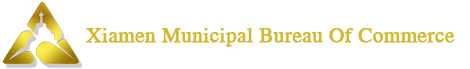
 Facebook
Facebook  Twitter
Twitter  Linkedin
Linkedin  YouTube
YouTube  Blogger
Blogger  Instagram
Instagram 
















